Posted March 31, 2020 11:30 pm
This is how to join a ZOOM meeting by phone only, even from a smartphone (no paper or pen required!)
First, most meeting’s have a “dial in” number and an “access code” listed so you can easily dial from a phone.
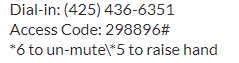
The “one touch” dial link is useful when on a smart phone so you don’t have to write down the info:
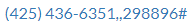
The phone number is dialed, the commas put in a pause and then the tones for the access code are played with the pound sign at the end to join the meeting!
Please contact WAIA if you have questions, suggestions or stories to share – tech@aa-dc.org
