Change Default Settings to Help Eliminate Zoom Bombing
The account owner needs to log in to the zoom account (any time before the meeting) and go to settings. (on the left)
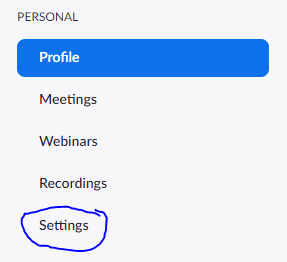
Screen Sharing
Scroll down to “screen sharing” and disable. This will also remove some other security vulnerabilities like annotation, whiteboard and remote control.
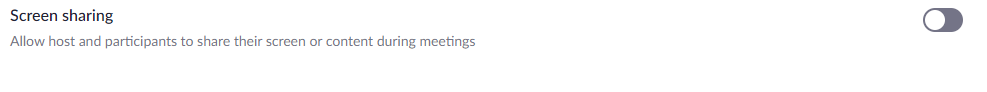
If you as the host wish to be able to share your screen (like to provide the readings, etc.) you can also switch “who can share” from “all participants” to “host only” but remember to switch the other settings off also.
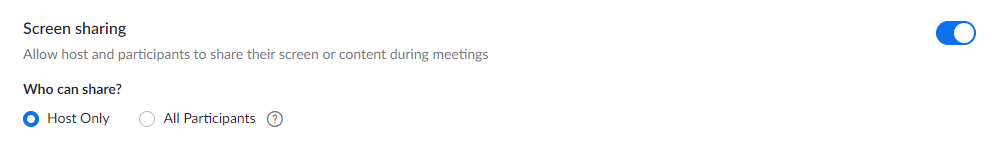
Other settings for safety include:
Disable Rejoin if Removed
Do not allow removed participants to rejoin:
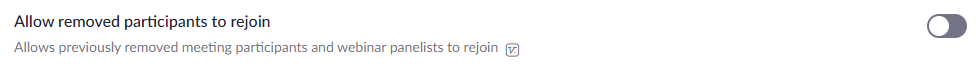
If you find chat distracting or being used inappropriately:
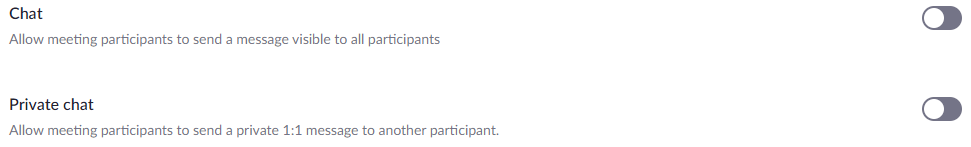
Disable Auto Saving Chats
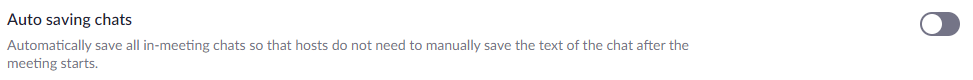
Disable File Transfer

Disable Remote Control
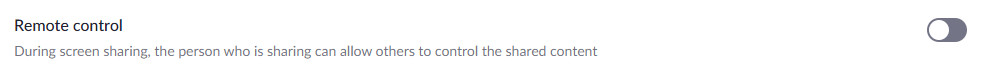
Disable Annotation
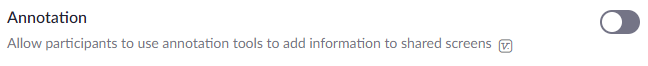
Disable Recording
At the top of the settings click “recording” and turn everything OFF.
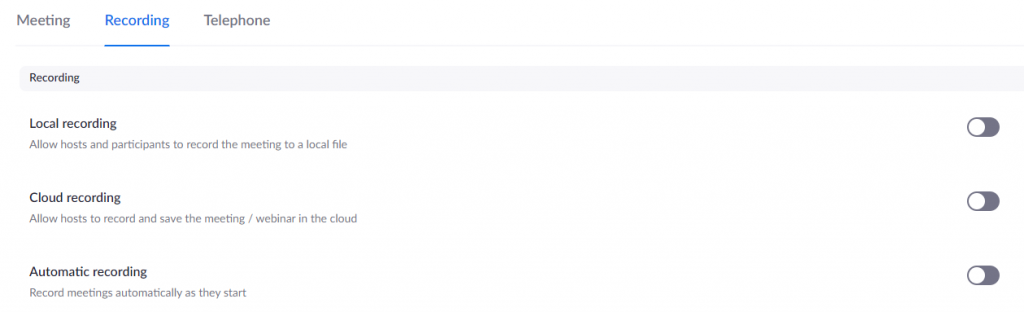
If your group is having trouble with security, or just getting a meeting up and running contact WAIA’s Tech Connect for help.
