Group zoom passcode options
Attending a meeting:
When joining many online meetings through ZOOM you may need to enter a passcode.
Passcodes come from the group who set up the meeting – WAIA does not have access to a passcode if none has been provided.
If they have provided it to WAIA it will be in the “notes” and look like this:
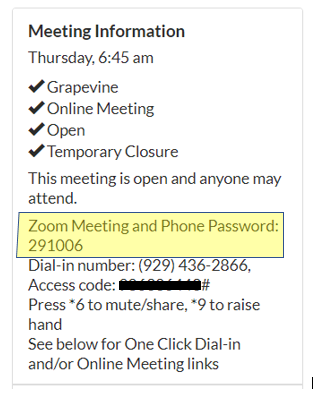
Note that the above example provides one numeric passcodefor the online meeting (app/computer) and the phone meeting (dial in only).
The below example has one passcode (Bill2Bob) for the online meeting – and a numeric passcode for the phone (164417) this is DIFFERENT than the access code.
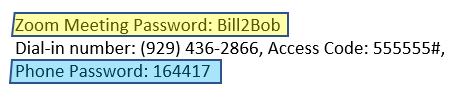
To join by phone – dial the number, dial the access code then #, if it asks for a participant number hit # again and when asked key in the passcode and press #.
